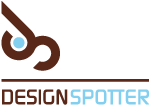Email us if you want to purchase the arts. Requires Paypal or BCA.
Monday, December 26, 2011
Back To Watercolor
Weekend art with kids. After days with Wacom Inkling & MessagePad, it's good to be back with watercolor, the ultimate stress therapy.
Final artwork by Pinot (18 cm x 22 cm 150 dpi) is available for download: US$10
Email us if you want to purchase the arts. Requires Paypal or BCA.
Email us if you want to purchase the arts. Requires Paypal or BCA.
Sunday, December 25, 2011
Painting on Newton MessagePad
 |
| Painting with NewtPaint |
 |
| A girl by Arwen (7 years old) |
 |
| Bird Nest |
 |
| Papin by Leia (5 years old) |
 |
| Leia by Arwen (7 years old) |
| Wine |
 |
| Apple Mug |
 |
| Polaroid Sun 600 |
 |
| Working Late |
8-bit pixelated art is so 2011. Welcome to 1-bit art! :D
Labels:
1-bit,
digital,
MessagePad,
Newton,
NewtPaint
Saturday, December 10, 2011
Wacom Inkling + Autodesk SketchBook Pro (2)
Experiment with unlimited variations of brush in SketchBook Pro & Express
Who need scanner when you can draw digitally on a paper?
 |
| (zoom in) |
 |
| (zoom in) |
 |
| (zoom in) |
Who need scanner when you can draw digitally on a paper?
Labels:
Autodesk,
digital,
inkling,
SketchBook,
Wacom
Thursday, December 8, 2011
Wacom Inkling + Autodesk SketchBook Pro (1)
Apparently the Autodesk SketchBook Pro (and Express) can open Wacom Inkling file natively. If you want to keep the drawing in bitmap format, better open it in SketchBook Pro/Express.
With one sketch file from Wacom Inkling, we can create tons of brush tool variation. You draw with (Inkling) ballpoint on a paper, end up as pencil on SketchBook Pro/Express.
More info about SketchBook + Inkling here.
With one sketch file from Wacom Inkling, we can create tons of brush tool variation. You draw with (Inkling) ballpoint on a paper, end up as pencil on SketchBook Pro/Express.
Tuesday, December 6, 2011
Finally: Doodling with Wacom Inkling
Yay! Finally get our hand on Wacom Inkling!
Here's our quick review so far. Wacom Inkling sucks on tight details on doodling. As you can see, it fails capturing between strokes.
But for sketching, Inkling can capture my fast-drawing hand. Seems Inkling is far more better with this kind of drawing.
After doing further experiments with my wife, then we realize that we need to adjust our nature behavior on drawing, a learning curve for better accuracy. We have to keep the space clear between the pen & the receiver.
Our tips: keep your hand & paper steady. Stay consistent for one picture. Any obstructions, eg. rotating hand/paper will result in inaccurate or misplaced strokes like what we did above.
Here are the results:
As you can see here, there are some distortion or inaccurate strokes when I rotate my hand, blocking the communication between pen & receiver. But compare to previous result, it's getting better. Now my hand can adjust the tool for better result.
For a sketch style, I have no problem. For me, the result is impressive. Though I like my original sketch better. But hey, now it's a vector sketch! Can you get that style on, say, Illustrator with mouse or Wacom tablet? No. You need Wacom Inkling.
Here's our quick review so far. Wacom Inkling sucks on tight details on doodling. As you can see, it fails capturing between strokes.
But for sketching, Inkling can capture my fast-drawing hand. Seems Inkling is far more better with this kind of drawing.
After doing further experiments with my wife, then we realize that we need to adjust our nature behavior on drawing, a learning curve for better accuracy. We have to keep the space clear between the pen & the receiver.
Our tips: keep your hand & paper steady. Stay consistent for one picture. Any obstructions, eg. rotating hand/paper will result in inaccurate or misplaced strokes like what we did above.
Here are the results:
As you can see here, there are some distortion or inaccurate strokes when I rotate my hand, blocking the communication between pen & receiver. But compare to previous result, it's getting better. Now my hand can adjust the tool for better result.
For a sketch style, I have no problem. For me, the result is impressive. Though I like my original sketch better. But hey, now it's a vector sketch! Can you get that style on, say, Illustrator with mouse or Wacom tablet? No. You need Wacom Inkling.
Useful link:
- Patrick Ng
- Macworld
- The Verge
- Crabfu.com
Wednesday, November 23, 2011
Sunday, November 13, 2011
SEVEN Day 7: Hawally amusement park
Saturday, we're going to the amusement park in Hawally by bus. This is the last day of the holiday, tomorrow Arwen & Leia have to go to school (work & school started at Sunday in Kuwait & other middle-eastern countries.)
This is the part of SEVEN: Draw Your Days.
This is the part of SEVEN: Draw Your Days.
Labels:
Drawing,
Illustration,
seven,
seven 2011
Saturday, November 12, 2011
SEVEN Day 6: Weekend Without Mall
Nice weather for outdoor activities. So we decide there'll be no mall this weekend.
This afternoon we walk in Kuwait downtown. Buy Tintin comics, get some shawarmas then sit on sidewalk bench enjoying the cold breeze & city view.
Labels:
Drawing,
Illustration,
seven,
seven 2011
Friday, November 11, 2011
SEVEN Day 5: Dinner at Mubarakeya
Dinner in old traditional Kuwait market: lamb chops, chicken tikka, kabous bread, hamous. But Neo prefers onion.
This is the part of SEVEN: Draw Your Days.
This is the part of SEVEN: Draw Your Days.
Labels:
Drawing,
Illustration,
seven,
seven 2011
Thursday, November 10, 2011
SEVEN Day 4: Leia & Her Winter Boot
Winter means fashion. Leia knows that. And she got her new red boots for this winter.
This is the part of SEVEN: Draw Your Days.
Labels:
Drawing,
Illustration,
seven,
seven 2011
Wednesday, November 9, 2011
SEVEN Day 3: Flowers
Arwen & Leia came to me and said "Dad, look we have flowers for you." Sweet! They sure know how to make their parents smile.
This is the part of SEVEN: Draw Your Days.
This is the part of SEVEN: Draw Your Days.
Labels:
Drawing,
Illustration,
seven,
seven 2011
Tuesday, November 8, 2011
SEVEN Day 2: Instagram
It's Eid holiday. Arwen spends the whole day on the beach playing with Instagram in the iPod touch. Capturing some photos of seagulls, seas, playground, trees & share them to the Instagram.
This is the part of SEVEN: Draw Your Days.
This is the part of SEVEN: Draw Your Days.
Labels:
Drawing,
Illustration,
seven,
seven 2011
Monday, November 7, 2011
SEVEN Day 1: Winter is here!
Winter is here in Kuwait. It's not as cold as northern countries & the weather is nice to go outside & doing outdoor activities, especially on the beach. Like today, throwing Neo to the sky to grab the sun.
Labels:
Drawing,
Illustration,
seven,
seven 2011
Sunday, October 23, 2011
Doodling with Kids
Not just about talent, art or creativity, the doodlings are also the ultimate way to discover the progress of our children. When we're doodling with them, we're entering their room. What they never told to us, appears in that room. The happiness, the sadness, nightmare, laugh, tears, smile, hate, everything. We believe doodling is a perfect way for sharing. Especially when our children still need to learn to communicate well with their parents.
A serial comic
From Shaun the Sheep
Dora the Explorer
Shaun the Sheep
Red nose clown
Ballerinas
Leia as ballerina
Sponge Bob Square Pants & Patrick
Shopping in the mall
So, parents, let's doodle with them! It's more than just fun!And remember, there's no good or bad doodling!
Wednesday, October 5, 2011
Doodles: Tower of City
I let my brain wandering, flying, outside this world to the other parallel universe. And these are what I saw.
Tower of City 1 available for download (13.8 x 20 cm 300 dpi): US$5
Tower of City 2 available for download (13.8 x 20 cm 300 dpi): US$5
Tower of City 3 available for download (13.8 x 20 cm 300 dpi): US$5
Email us if you want to purchase the arts. Requires Paypal or BCA.
Wednesday, September 21, 2011
How Great is Wacom Inkling?
Question. Can Wacon Inkling capture my doodle here? For $199, better to capture it or scan it?
Wish I can have one for testing & review it.
UPDATE:
We got Wacom Inkling! Our review here
Wish I can have one for testing & review it.
UPDATE:
We got Wacom Inkling! Our review here
Tuesday, August 30, 2011
Back Sketching
For years, mouse, stylus, multitouch & tablet successfully keep my hand away from traditional sketching tool: pencil & paper.
So I decide to start a hand exercise.
Got a sketchbook & Faber Castell Pitt graphite pure, sketching everyday in the office.



Though it's not that bad, my parents think that my strokes look stiff. "Too digital, dear."
I don't know what exactly does it mean, but I guess I have to keep exercising more & more.
So I decide to start a hand exercise.
Got a sketchbook & Faber Castell Pitt graphite pure, sketching everyday in the office.



Though it's not that bad, my parents think that my strokes look stiff. "Too digital, dear."
I don't know what exactly does it mean, but I guess I have to keep exercising more & more.
Wednesday, June 22, 2011
Motion Graphic with Watercolor Mood
Remember when I posted about Photo-Watercolorizing project a month ago? So here it is. All of the elements were done with manual traditional & digital painting (with Wacom). Thanks to my wife, Dita, for her amazing food-photography :D
Labels:
Food Photography,
Motion Graphic,
Painting,
Watercolor
Sunday, June 19, 2011
Watercolor From College
Watercolor paintings back in the college days in Bandung. Though they are all in tiny size, it's still printable on postcard size. Collect them, put in white simple frames then you can decorate your wall with it.
Get all the digital scanned files for US$5 Buy Now
 |
| 400 x 425 pixel 72 dpi |
 |
| 700 x 600 pixel 72 dpi |
 |
| 600 x 500 dpi 72 dpi |
 |
| 600 x 780 pixel 72 dpi |
 |
| 500 x 482 pixel 72 dpi |
 |
| 600 x 344 pixel 72 dpi |
 |
| 450 x 513 pixel 72 dpi |
 |
| 500 x 657 pixel 72 dpi |
 |
| 500 x 366 pixel 72 dpi |
 |
| 600 x 773 pixel 72 dpi |
Get all the digital scanned files for US$5 Buy Now
Subscribe to:
Comments (Atom)