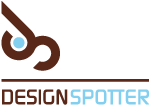Email us if you want to purchase the arts. Requires Paypal or BCA.
Monday, December 26, 2011
Back To Watercolor
Weekend art with kids. After days with Wacom Inkling & MessagePad, it's good to be back with watercolor, the ultimate stress therapy.
Final artwork by Pinot (18 cm x 22 cm 150 dpi) is available for download: US$10
Email us if you want to purchase the arts. Requires Paypal or BCA.
Email us if you want to purchase the arts. Requires Paypal or BCA.
Sunday, December 25, 2011
Painting on Newton MessagePad
 |
| Painting with NewtPaint |
 |
| A girl by Arwen (7 years old) |
 |
| Bird Nest |
 |
| Papin by Leia (5 years old) |
 |
| Leia by Arwen (7 years old) |
| Wine |
 |
| Apple Mug |
 |
| Polaroid Sun 600 |
 |
| Working Late |
8-bit pixelated art is so 2011. Welcome to 1-bit art! :D
Labels:
1-bit,
digital,
MessagePad,
Newton,
NewtPaint
Saturday, December 10, 2011
Wacom Inkling + Autodesk SketchBook Pro (2)
Experiment with unlimited variations of brush in SketchBook Pro & Express
Who need scanner when you can draw digitally on a paper?
 |
| (zoom in) |
 |
| (zoom in) |
 |
| (zoom in) |
Who need scanner when you can draw digitally on a paper?
Labels:
Autodesk,
digital,
inkling,
SketchBook,
Wacom
Thursday, December 8, 2011
Wacom Inkling + Autodesk SketchBook Pro (1)
Apparently the Autodesk SketchBook Pro (and Express) can open Wacom Inkling file natively. If you want to keep the drawing in bitmap format, better open it in SketchBook Pro/Express.
With one sketch file from Wacom Inkling, we can create tons of brush tool variation. You draw with (Inkling) ballpoint on a paper, end up as pencil on SketchBook Pro/Express.
More info about SketchBook + Inkling here.
With one sketch file from Wacom Inkling, we can create tons of brush tool variation. You draw with (Inkling) ballpoint on a paper, end up as pencil on SketchBook Pro/Express.
Tuesday, December 6, 2011
Finally: Doodling with Wacom Inkling
Yay! Finally get our hand on Wacom Inkling!
Here's our quick review so far. Wacom Inkling sucks on tight details on doodling. As you can see, it fails capturing between strokes.
But for sketching, Inkling can capture my fast-drawing hand. Seems Inkling is far more better with this kind of drawing.
After doing further experiments with my wife, then we realize that we need to adjust our nature behavior on drawing, a learning curve for better accuracy. We have to keep the space clear between the pen & the receiver.
Our tips: keep your hand & paper steady. Stay consistent for one picture. Any obstructions, eg. rotating hand/paper will result in inaccurate or misplaced strokes like what we did above.
Here are the results:
As you can see here, there are some distortion or inaccurate strokes when I rotate my hand, blocking the communication between pen & receiver. But compare to previous result, it's getting better. Now my hand can adjust the tool for better result.
For a sketch style, I have no problem. For me, the result is impressive. Though I like my original sketch better. But hey, now it's a vector sketch! Can you get that style on, say, Illustrator with mouse or Wacom tablet? No. You need Wacom Inkling.
Here's our quick review so far. Wacom Inkling sucks on tight details on doodling. As you can see, it fails capturing between strokes.
But for sketching, Inkling can capture my fast-drawing hand. Seems Inkling is far more better with this kind of drawing.
After doing further experiments with my wife, then we realize that we need to adjust our nature behavior on drawing, a learning curve for better accuracy. We have to keep the space clear between the pen & the receiver.
Our tips: keep your hand & paper steady. Stay consistent for one picture. Any obstructions, eg. rotating hand/paper will result in inaccurate or misplaced strokes like what we did above.
Here are the results:
As you can see here, there are some distortion or inaccurate strokes when I rotate my hand, blocking the communication between pen & receiver. But compare to previous result, it's getting better. Now my hand can adjust the tool for better result.
For a sketch style, I have no problem. For me, the result is impressive. Though I like my original sketch better. But hey, now it's a vector sketch! Can you get that style on, say, Illustrator with mouse or Wacom tablet? No. You need Wacom Inkling.
Useful link:
- Patrick Ng
- Macworld
- The Verge
- Crabfu.com
Subscribe to:
Posts (Atom)