With one sketch file from Wacom Inkling, we can create tons of brush tool variation. You draw with (Inkling) ballpoint on a paper, end up as pencil on SketchBook Pro/Express.
Thursday, December 8, 2011
Wacom Inkling + Autodesk SketchBook Pro (1)
Apparently the Autodesk SketchBook Pro (and Express) can open Wacom Inkling file natively. If you want to keep the drawing in bitmap format, better open it in SketchBook Pro/Express.
With one sketch file from Wacom Inkling, we can create tons of brush tool variation. You draw with (Inkling) ballpoint on a paper, end up as pencil on SketchBook Pro/Express.
More info about SketchBook + Inkling here.
With one sketch file from Wacom Inkling, we can create tons of brush tool variation. You draw with (Inkling) ballpoint on a paper, end up as pencil on SketchBook Pro/Express.
Subscribe to:
Post Comments (Atom)











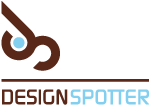









4 comments:
keren banget ya! sayang ga jago sketching! hehe!
thanks for the review, I was sold out & bought the Inkling at once.
BUT - though the sketches import perfectly into SBpro, they are not vectorial at all.
My SBpro is 5.2, dated 2011... am I using a too-old version???
alessandro
@Ija
Hihi thanks.
@alessandro
Unfortunately, SketchBook Express/Pro is a bitmap graphic software, not vector graphic software.
Personally, I'm not happy with this Wacom Ink accuracy problem, hence I'm avoiding high precission drawing to vector.
Post a Comment